Bring Frisco to wherever you are! Spend your next virtual happy hour under Peak One or have your next meeting on Dillon Reservoir with these Frisco Zoom backgrounds! Save your favorite photo (or save them all!) and follow the instructions below to Zoom in Frisco.
- Save your favorite pictures from below by right-clicking and “save-as”.
- In Zoom, click the arrow next to the camera icon and click “choose virtual background” OR go to Preferences/Settings > Virtual Background.
- Upload your saved picture.


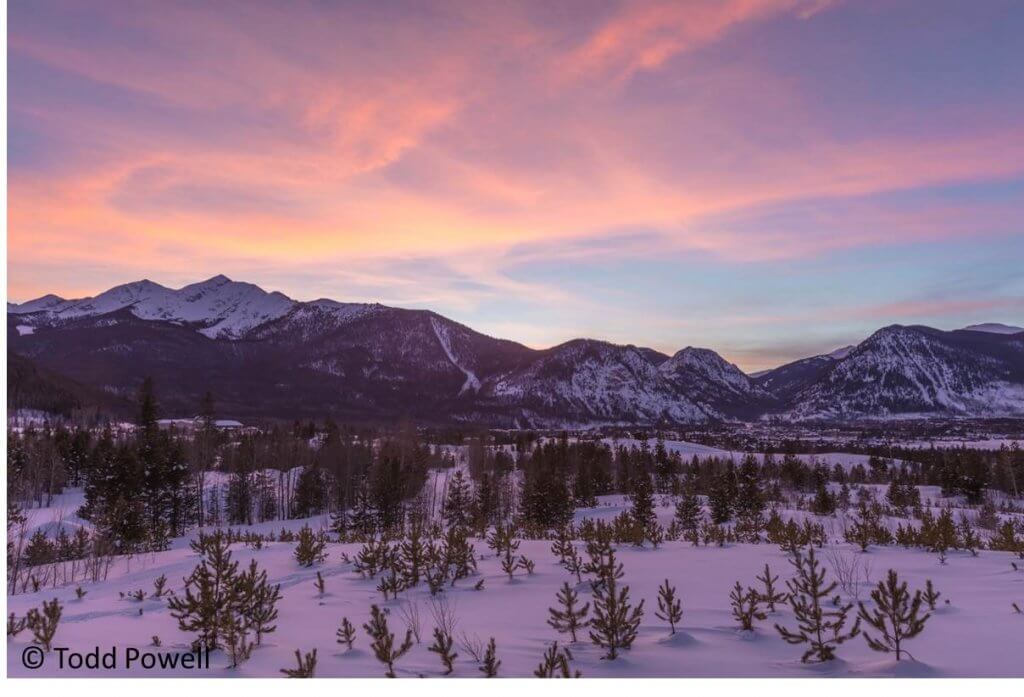



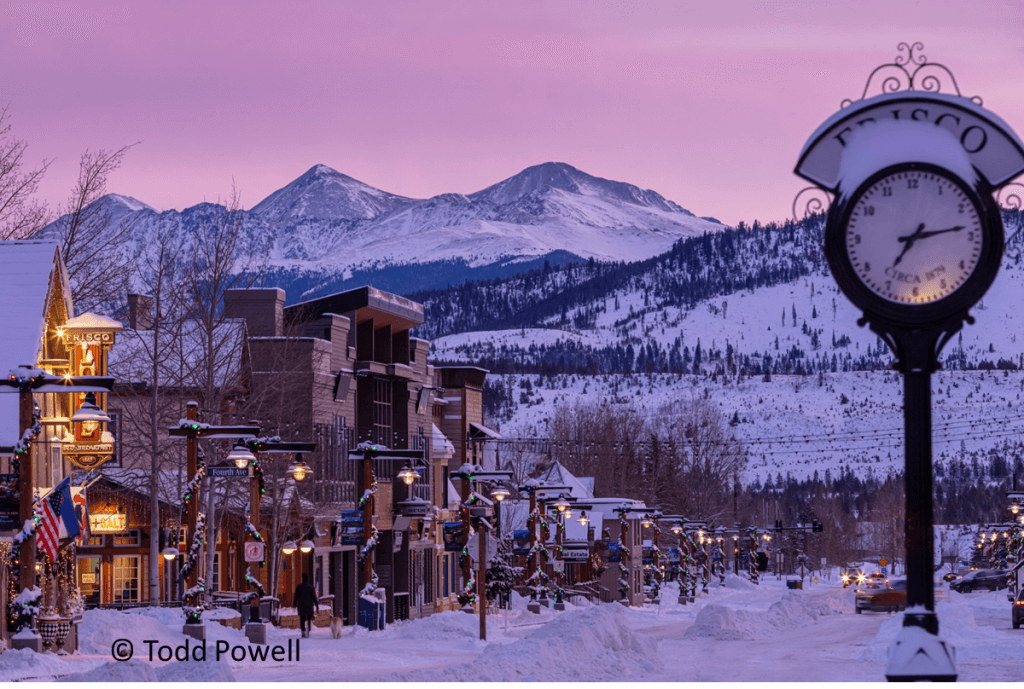

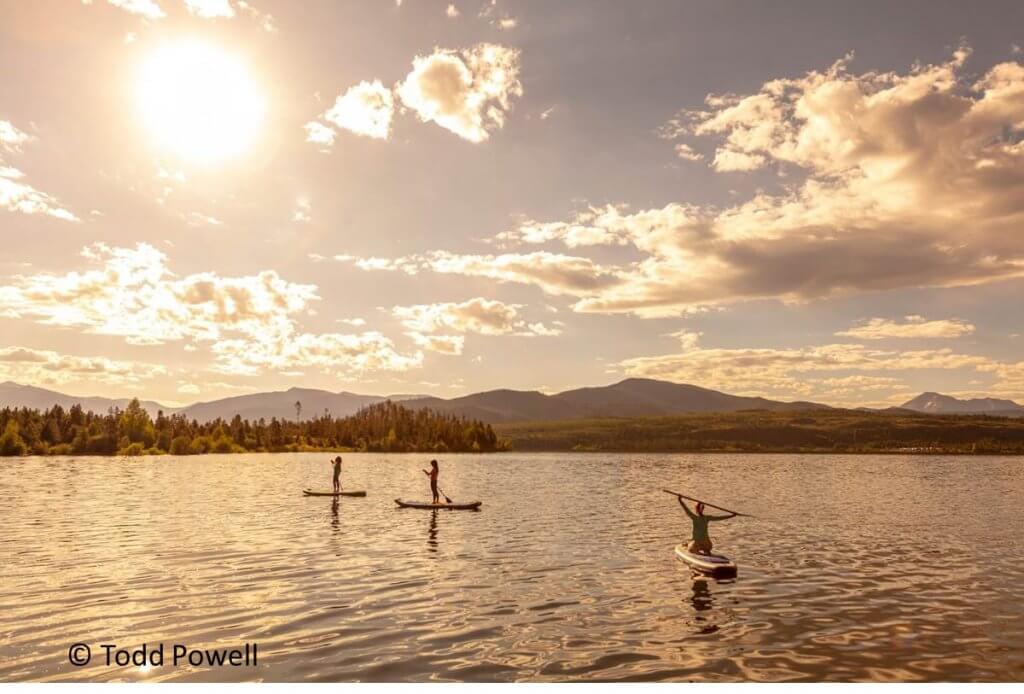

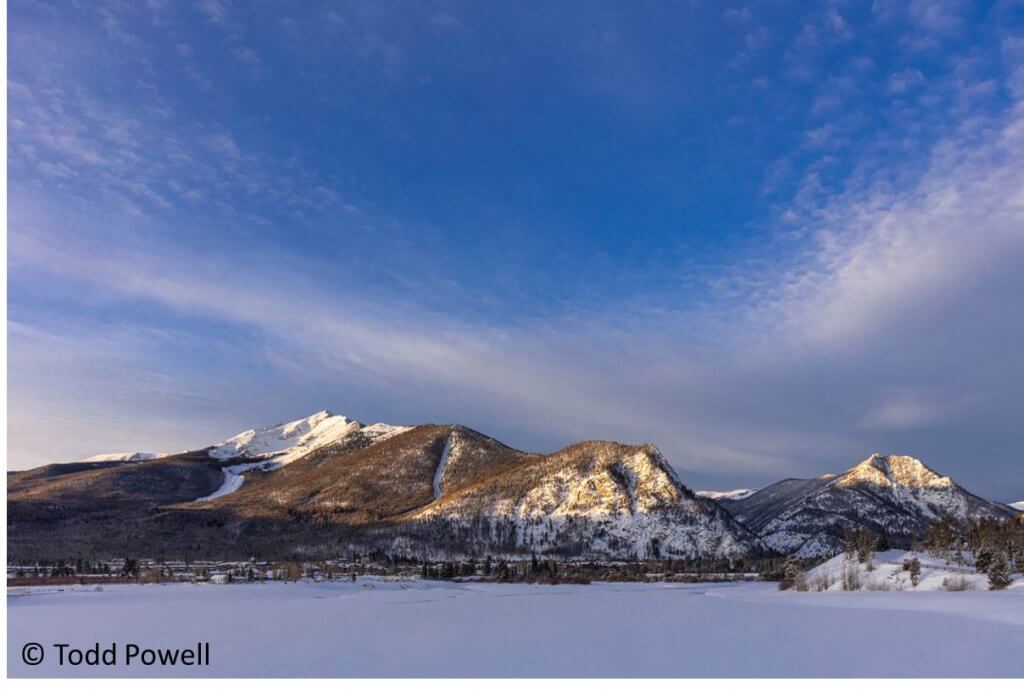

 Frisco Adventure Park
Frisco Adventure Park Frisco Bay Marina
Frisco Bay Marina Frisco Historic Park & Museum
Frisco Historic Park & Museum Frisco Nordic Center
Frisco Nordic Center Frisco Youth Camps & Programs
Frisco Youth Camps & Programs Activities
Activities Adventure Responsibly
Adventure Responsibly Dining
Dining Lodging
Lodging Shopping
Shopping Ski Resorts Near Frisco
Ski Resorts Near Frisco Parks
Parks
